1. 기능별 URI정의

| URL | Uniform Resource Locator | 웹페이지, 이미지, 동영상 등 인터넷상의 리소스 위치를 지정하는 웹 주소 | |
| URI | Uniform Resource Identifier | 인터넷에서 이름이나 리소스를 식별하는 일련의 문자열 | |
| URN | Uniform Resource Name | 인터넷에서 리소스에 대해 영구적이고 위치 독립적인 이름을 제공 인터넷에서 리소스의 위치를 지정하는 URL과 달리 URN은 다양한 컨텍스트에서 리소스를 참조하는 데 사용할 수 있는 리소스 이름을 제공 |
2. 게시물 읽기 기능의 구현
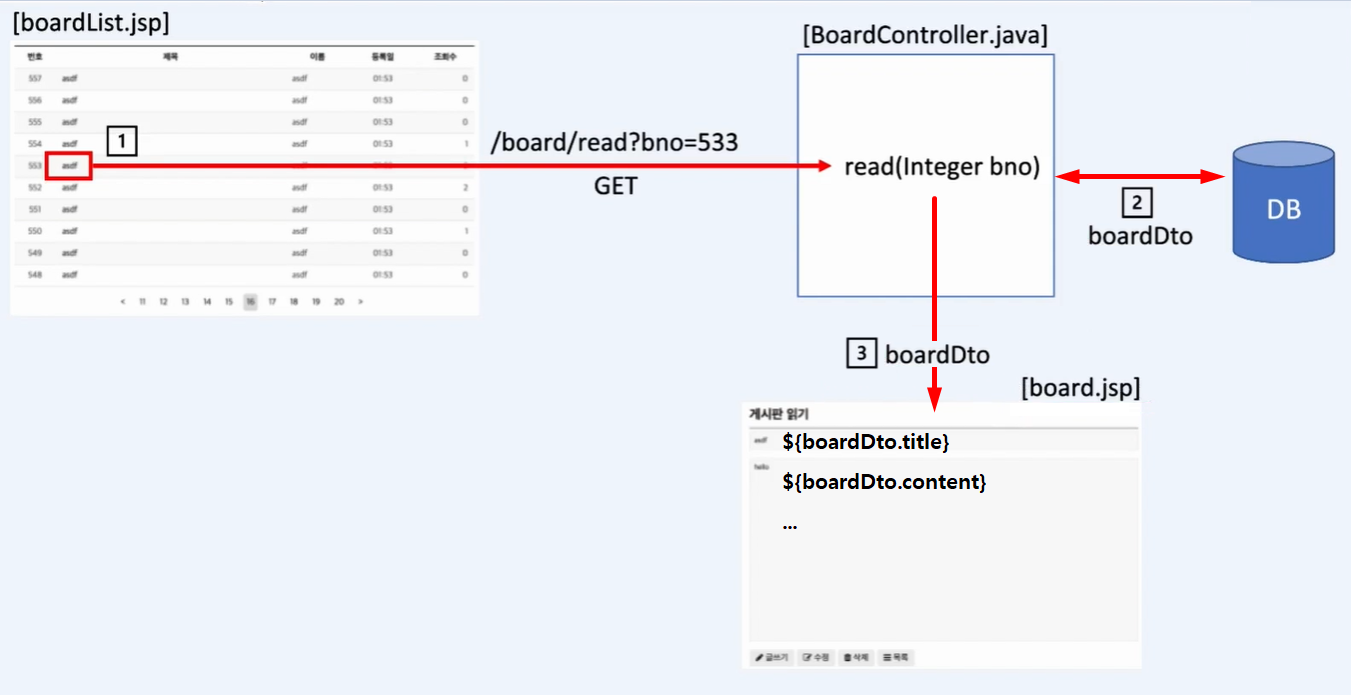
읽기 → 목록

3. 게시물 삭제 기능의 구현

@Controller
@RequestMapping("/board")
public class BoardController {
@Autowired
BoardService boardService;
@PostMapping("/remove")
public String remove(Integer bno, Integer page, Integer pageSize, Model m, HttpSession session, RedirectAttributes rattr) {
String writer = (String) session.getAttribute("id");
try {
m.addAttribute("page",page);
m.addAttribute("pageSize",pageSize);
int rowCnt = boardService.remove(bno, writer); // writer은 어디에서 가져오는지? 세션에서
if(rowCnt != 1)
throw new Exception("board remove error");
rattr.addFlashAttribute("msg", "del_ok"); // rattr.addFlashAttribute 사용시,
// error, ok가 한번만 나오게된다.(1회성) 세션을 이용함
} catch (Exception e) {
e.printStackTrace();
rattr.addAttribute("msg", "del_error");
}
return "redirect:/board/list";
}
@GetMapping("/read")
public String read(Integer bno, Integer page, Integer pageSize, Model m){
try {
BoardDto boardDto = boardService.read(bno);
//m.addAttribute("boardDto",boardDto); // 이름생략가능 ↓ (아랫문장과 동일)
m.addAttribute(boardDto); // 생략시 이름의 첫글자를 소문자로한걸 이름으로 저장
m.addAttribute("page",page);
m.addAttribute("pageSize",pageSize);
} catch (Exception e) {
e.printStackTrace();
}
return "board";
}
@GetMapping("/list")
public String list(Integer page, Integer pageSize, Model m, HttpServletRequest request) {
if(!loginCheck(request))
return "redirect:/login/login?toURL="+request.getRequestURL(); // 로그인을 안했으면 로그인 화면으로 이동
if(page==null) page =1;
if(pageSize==null) pageSize =10;
try {
int totalCnt = boardService.getCount();
PageHandler pageHandler = new PageHandler(totalCnt, page, pageSize);
Map map = new HashMap();
map.put("offset", (page-1)*pageSize);
map.put("pageSize", pageSize);
List<BoardDto> list = boardService.getPage(map);
m.addAttribute("list", list);
m.addAttribute("ph", pageHandler);
m.addAttribute("page",page);
m.addAttribute("pageSize",pageSize);
} catch (Exception e) {
e.printStackTrace();
}
return "boardList"; // 로그인을 한 상태이면, 게시판 화면으로 이동
}
private boolean loginCheck(HttpServletRequest request) {
// 1. 세션을 얻어서
HttpSession session = request.getSession();
// 2. 세션에 id가 있는지 확인, 있으면 true를 반환
return session.getAttribute("id")!=null;
}
}
<%@ page language="java" contentType="text/html; charset=UTF-8"%>
<%@ taglib uri="http://java.sun.com/jsp/jstl/core" prefix="c" %>
<!DOCTYPE html>
<html>
<head>
<meta charset="UTF-8">
<title>fastcampus</title>
<link rel="stylesheet" href="<c:url value='/css/menu.css'/>">
<script src="https://code.jquery.com/jquery-1.11.3.js"></script>
</head>
<body>
<div id="menu">
<ul>
<li id="logo">fastcampus</li>
<li><a href="<c:url value='/'/>">Home</a></li>
<li><a href="<c:url value='/board/list'/>">Board</a></li>
<li><a href="<c:url value='/login/login'/>">login</a></li>
<li><a href="<c:url value='/register/add'/>">Sign in</a></li>
<li><a href=""><i class="fas fa-search small"></i></a></li>
</ul>
</div>
<div style="text-align:center">
<h2>게시물 읽기</h2>
<form action="" id="form">
<input type="text" name="bno" value="${boardDto.bno}" readonly="readonly">
<input type="text" name="title" value="${boardDto.title}" readonly="readonly">
<textarea name="content" id="" cols="30" rows="10" readonly="readonly">${boardDto.content}</textarea>
<button type="button" id="writeBtn" class="btn">등록</button>
<button type="button" id="modifyBtn" class="btn">수정</button>
<button type="button" id="removeBtn" class="btn">삭제</button>
<button type="button" id="listBtn" class="btn">목록</button>
</form>
</div>
<script>
$(document).ready(function () {
$('#listBtn').on("click", function () {
location.href="<c:url value='/board/list'/>?page=${page}&pageSize=${pageSize}"; //브라우저창 주소줄에 입력하는것과 같기에 Get
});
$('#removeBtn').on("click", function () { // 삭제는 Post로 처리해야되기 때문에 get하던방식과 다름
if (!confirm("정말 삭제하시겠습니까?")) return;
let form = $('#form');
form.attr("action", "<c:url value='/board/remove'/>?page=${page}&pageSize=${pageSize}");
form.attr("method", "post");
form.submit();
});
});
</script>
</body>
</html><%@ page language="java" contentType="text/html; charset=UTF-8"%>
<%@ taglib uri="http://java.sun.com/jsp/jstl/core" prefix="c" %>
<!DOCTYPE html>
<html>
<head>
<meta charset="UTF-8">
<title>fastcampus</title>
<link rel="stylesheet" href="<c:url value='/css/menu.css'/>">
</head>
<body>
<div id="menu">
<ul>
<li id="logo">fastcampus</li>
<li><a href="<c:url value='/'/>">Home</a></li>
<li><a href="<c:url value='/board/list'/>">Board</a></li>
<li><a href="<c:url value='/login/login'/>">login</a></li>
<li><a href="<c:url value='/register/add'/>">Sign in</a></li>
<li><a href=""><i class="fas fa-search small"></i></a></li>
</ul>
</div>
<script>
let msg = "${msg}"
if(msg=="del_ok") alert("성공적으로 삭제되었습니다.")
if(msg=="del_error") alert("삭제에 실패하였습니다.")
</script>
<div style="text-align:center">
<h1>This is BOARD</h1>
<table border="1">
<tr>
<th>번호</th>
<th>제목</th>
<th>이름</th>
<th>등록일</th>
<th>조회수</th>
</tr>
<c:forEach var="boardDto" items="${list}">
<tr>
<td>${boardDto.bno}</td>
<td><a href="<c:url value='/board/read?bno=${boardDto.bno}&page=${page}&pageSize=${pageSize}'/>"> ${boardDto.title}</a></td>
<td>${boardDto.writer}</td>
<td>${boardDto.reg_date}</td>
<td>${boardDto.view_cnt}</td>
</tr>
</c:forEach>
</table>
<br>
<c:if test="${ph.showPrev}">
<a href="<c:url value='/board/list?page=${ph.beginPage-1}&pageSize=${ph.pageSize}'/>"><</a>
</c:if>
<c:forEach var="i" begin="${ph.beginPage}" end="${ph.endPage}">
<a href="<c:url value='/board/list?page=${i}&pageSize=${ph.pageSize}'/>">${i}</a>
</c:forEach>
<c:if test="${ph.showNext}">
<a href="<c:url value='/board/list?page=${ph.endPage+1}&pageSize=${ph.pageSize}'/>">></a>
</c:if>
</div>
</body>
</html>
4. 게시물 쓰기 기능의 구현


5. 게시물 수정 기능의 구현


package com.fastcampus.ch4.controller;
import com.fastcampus.ch4.domain.BoardDto;
import com.fastcampus.ch4.domain.PageHandler;
import com.fastcampus.ch4.service.BoardService;
import org.springframework.beans.factory.annotation.Autowired;
import org.springframework.stereotype.Controller;
import org.springframework.ui.Model;
import org.springframework.web.bind.annotation.GetMapping;
import org.springframework.web.bind.annotation.PostMapping;
import org.springframework.web.bind.annotation.RequestMapping;
import org.springframework.web.servlet.mvc.support.RedirectAttributes;
import javax.servlet.http.HttpServletRequest;
import javax.servlet.http.HttpSession;
import java.util.HashMap;
import java.util.List;
import java.util.Map;
@Controller
@RequestMapping("/board")
public class BoardController {
@Autowired
BoardService boardService;
@PostMapping("/modify")
public String modify(BoardDto boardDto, HttpSession session, Model m, RedirectAttributes rattr, Integer page, Integer pageSize){
String writer = (String) session.getAttribute("id");
boardDto.setWriter(writer);
try {
int rowCnt = boardService.modify(boardDto); // 등록실패시 0
m.addAttribute("page", page);
m.addAttribute("pageSize", pageSize);
if (rowCnt != 1) {
throw new Exception("modify failed");
}
// m.addAttribute("msg", "Write_OK"); // 이렇게 작성시 계속 주소창에 남음 ↓ 이렇게 작성 추천
rattr.addFlashAttribute("msg", "modify_ok"); // 세션을 이용한 1회성 저장
return "redirect:/board/list";
} catch (Exception e) {
e.printStackTrace();
m.addAttribute(boardDto);
m.addAttribute("msg", "modify_error"); // 이렇게 작성시 계속 주소창에 남음 ↓ 이렇게 작성 추천
// rattr.addFlashAttribute("msg", "write_error"); // 세션을 이용한 1회성 저장
return "board"; // 등록 실패시, 입력했던 내용 다시 보여줄수 있도록
}
}
@PostMapping("/write")
public String write(BoardDto boardDto, HttpSession session, Model m, RedirectAttributes rattr){
String writer = (String) session.getAttribute("id");
boardDto.setWriter(writer);
try {
int rowCnt = boardService.write(boardDto); // 등록실패시 0
if (rowCnt != 1) {
throw new Exception("Write failed");
}
// m.addAttribute("msg", "Write_OK"); // 이렇게 작성시 계속 주소창에 남음 ↓ 이렇게 작성 추천
rattr.addFlashAttribute("msg", "write_ok"); // 세션을 이용한 1회성 저장
return "redirect:/board/list";
} catch (Exception e) {
e.printStackTrace();
m.addAttribute(boardDto);
m.addAttribute("msg", "write_error"); // 이렇게 작성시 계속 주소창에 남음 ↓ 이렇게 작성 추천
// rattr.addFlashAttribute("msg", "write_error"); // 세션을 이용한 1회성 저장
return "board"; // 등록 실패시, 입력했던 내용 다시 보여줄수 있도록
}
}
@GetMapping("/write")
public String write(Model m) {
m.addAttribute("mode", "new");
return "board"; // board.jsp 를 읽기와 쓰기에 사용 ( 쓰기 사용시 mode=new , mode가 new가 아니라면 읽기)
}
@PostMapping("/remove")
public String remove(Integer bno, Integer page, Integer pageSize, Model m, HttpSession session, RedirectAttributes rattr) {
String writer = (String) session.getAttribute("id");
try {
m.addAttribute("page",page);
m.addAttribute("pageSize",pageSize);
int rowCnt = boardService.remove(bno, writer); // writer은 어디에서 가져오는지? 세션에서
if(rowCnt != 1)
throw new Exception("board remove error");
rattr.addFlashAttribute("msg", "del_ok"); // rattr.addFlashAttribute 사용시,
// error, ok가 한번만 나오게된다.(1회성) 세션을 이용함
} catch (Exception e) {
e.printStackTrace();
rattr.addAttribute("msg", "del_error");
}
return "redirect:/board/list";
}
@GetMapping("/read")
public String read(Integer bno, Integer page, Integer pageSize, Model m){
try {
BoardDto boardDto = boardService.read(bno);
//m.addAttribute("boardDto",boardDto); // 이름생략가능 ↓ (아랫문장과 동일)
m.addAttribute(boardDto); // 생략시 이름의 첫글자를 소문자로한걸 이름으로 저장
m.addAttribute("page",page);
m.addAttribute("pageSize",pageSize);
} catch (Exception e) {
e.printStackTrace();
}
return "board";
}
@GetMapping("/list")
public String list(Integer page, Integer pageSize, Model m, HttpServletRequest request) {
if(!loginCheck(request))
return "redirect:/login/login?toURL="+request.getRequestURL(); // 로그인을 안했으면 로그인 화면으로 이동
if(page==null) page =1;
if(pageSize==null) pageSize =10;
try {
int totalCnt = boardService.getCount();
PageHandler pageHandler = new PageHandler(totalCnt, page, pageSize);
Map map = new HashMap();
map.put("offset", (page-1)*pageSize);
map.put("pageSize", pageSize);
List<BoardDto> list = boardService.getPage(map);
m.addAttribute("list", list);
m.addAttribute("ph", pageHandler);
m.addAttribute("page",page);
m.addAttribute("pageSize",pageSize);
} catch (Exception e) {
e.printStackTrace();
}
return "boardList"; // 로그인을 한 상태이면, 게시판 화면으로 이동
}
private boolean loginCheck(HttpServletRequest request) {
// 1. 세션을 얻어서
HttpSession session = request.getSession();
// 2. 세션에 id가 있는지 확인, 있으면 true를 반환
return session.getAttribute("id")!=null;
}
}
<%@ page language="java" contentType="text/html; charset=UTF-8"%>
<%@ taglib uri="http://java.sun.com/jsp/jstl/core" prefix="c" %>
<!DOCTYPE html>
<html>
<head>
<meta charset="UTF-8">
<title>fastcampus</title>
<link rel="stylesheet" href="<c:url value='/css/menu.css'/>">
<script src="https://code.jquery.com/jquery-1.11.3.js"></script>
</head>
<body>
<div id="menu">
<ul>
<li id="logo">fastcampus</li>
<li><a href="<c:url value='/'/>">Home</a></li>
<li><a href="<c:url value='/board/list'/>">Board</a></li>
<li><a href="<c:url value='/login/login'/>">login</a></li>
<li><a href="<c:url value='/register/add'/>">Sign in</a></li>
<li><a href=""><i class="fas fa-search small"></i></a></li>
</ul>
</div>
<script>
let msg = "${msg}"
if(msg=="write_error") alert("게시물 등록에 실패하였습니다. 다시 시도 해주세요");
</script>
<div style="text-align:center">
<h2>게시물 ${mode=="new" ? "글쓰기" : "읽기"}</h2>
<form action="" id="form">
<input type="hidden" name="bno" value="${boardDto.bno}" >
<input type="text" name="title" value="${boardDto.title}" ${mode=="new" ? '':'readonly="readonly"'}>
<textarea name="content" id="" cols="30" rows="10" ${mode=="new" ? '':'readonly="readonly"'}>${boardDto.content}</textarea>
<button type="button" id="writeBtn" class="btn">글쓰기</button>
<button type="button" id="modifyBtn" class="btn">수정</button>
<button type="button" id="removeBtn" class="btn">삭제</button>
<button type="button" id="listBtn" class="btn">목록</button>
</form>
</div>
<script>
$(document).ready(function () {
$('#listBtn').on("click", function () {
location.href="<c:url value='/board/list'/>?page=${page}&pageSize=${pageSize}"; //브라우저창 주소줄에 입력하는것과 같기에 Get
});
$('#modifyBtn').on("click", function () { // 글등록 Post로 처리해야되기 때문에 get하던방식과 다름
// 1. 읽기상태이면 수정상태로변경
let form = $('#form');
let isReadOnly = $("input[name=title]").attr('readonly');
if(isReadOnly=='readonly'){
$("input[name=title]").attr('readonly', false);
$("textarea").attr('readonly', false);
$("#modifyBtn").html("등록");
$("h2").html("게시물 수정");
return ;
}
// 2. 수정상태이면, 수정된 내용을 서버로 전송
form.attr("action", "<c:url value='/board/modify'/>");
form.attr("method", "post");
form.submit();
location.href="<c:url value='/board/list'/>?page=${page}&pageSize=${pageSize}";
});
$('#writeBtn').on("click", function () { // 글등록 Post로 처리해야되기 때문에 get하던방식과 다름
let form = $('#form');
form.attr("action", "<c:url value='/board/write'/>");
form.attr("method", "post");
form.submit();
});
$('#removeBtn').on("click", function () { // 삭제는 Post로 처리해야되기 때문에 get하던방식과 다름
if (!confirm("정말 삭제하시겠습니까?")) return;
let form = $('#form');
form.attr("action", "<c:url value='/board/remove'/>?page=${page}&pageSize=${pageSize}");
form.attr("method", "post");
form.submit();
});
});
</script>
</body>
</html><%@ page language="java" contentType="text/html; charset=UTF-8"%>
<%@ taglib uri="http://java.sun.com/jsp/jstl/core" prefix="c" %>
<!DOCTYPE html>
<html>
<head>
<meta charset="UTF-8">
<title>fastcampus</title>
<link rel="stylesheet" href="<c:url value='/css/menu.css'/>">
</head>
<body>
<div id="menu">
<ul>
<li id="logo">fastcampus</li>
<li><a href="<c:url value='/'/>">Home</a></li>
<li><a href="<c:url value='/board/list'/>">Board</a></li>
<li><a href="<c:url value='/login/login'/>">login</a></li>
<li><a href="<c:url value='/register/add'/>">Sign in</a></li>
<li><a href=""><i class="fas fa-search small"></i></a></li>
</ul>
</div>
<script>
let msg = "${msg}"
if(msg=="del_ok") alert("성공적으로 삭제되었습니다.")
if(msg=="del_error") alert("삭제에 실패하였습니다.")
if(msg=="write_ok") alert("성공적으로 등록되었습니다..")
if(msg=="write_error") alert("등록이 실패하였습니다.")
</script>
<div style="text-align:center">
<button type="button" id="writeBtn" onclick="location.href='<c:url value="/board/write"/>'">글쓰기</button>
<h1>This is BOARD</h1>
<table border="1">
<tr>
<th>번호</th>
<th>제목</th>
<th>이름</th>
<th>등록일</th>
<th>조회수</th>
</tr>
<c:forEach var="boardDto" items="${list}">
<tr>
<td>${boardDto.bno}</td>
<td><a href="<c:url value='/board/read?bno=${boardDto.bno}&page=${page}&pageSize=${pageSize}'/>"> ${boardDto.title}</a></td>
<td>${boardDto.writer}</td>
<td>${boardDto.reg_date}</td>
<td>${boardDto.view_cnt}</td>
</tr>
</c:forEach>
</table>
<br>
<c:if test="${ph.showPrev}">
<a href="<c:url value='/board/list?page=${ph.beginPage-1}&pageSize=${ph.pageSize}'/>"><</a>
</c:if>
<c:forEach var="i" begin="${ph.beginPage}" end="${ph.endPage}">
<a href="<c:url value='/board/list?page=${i}&pageSize=${ph.pageSize}'/>">${i}</a>
</c:forEach>
<c:if test="${ph.showNext}">
<a href="<c:url value='/board/list?page=${ph.endPage+1}&pageSize=${ph.pageSize}'/>">></a>
</c:if>
</div>
</body>
</html>
참고 :
남궁성, 스프링의 정석
'Spring의 정석' 카테고리의 다른 글
| 게시판만들기 (REST API와 Ajax, 댓글1)9~10 (0) | 2023.04.01 |
|---|---|
| 게시판만들기 (검색)7~8 (0) | 2023.03.31 |
| 게시판만들기 ( 목록, 페이징 )3~4 (0) | 2023.03.30 |
| 게시판만들기 ( MyBatis 소개와 설정 )1~2 (0) | 2023.03.27 |
| Spring_DI와 AOP(Transactional)_19~21 (0) | 2023.03.26 |